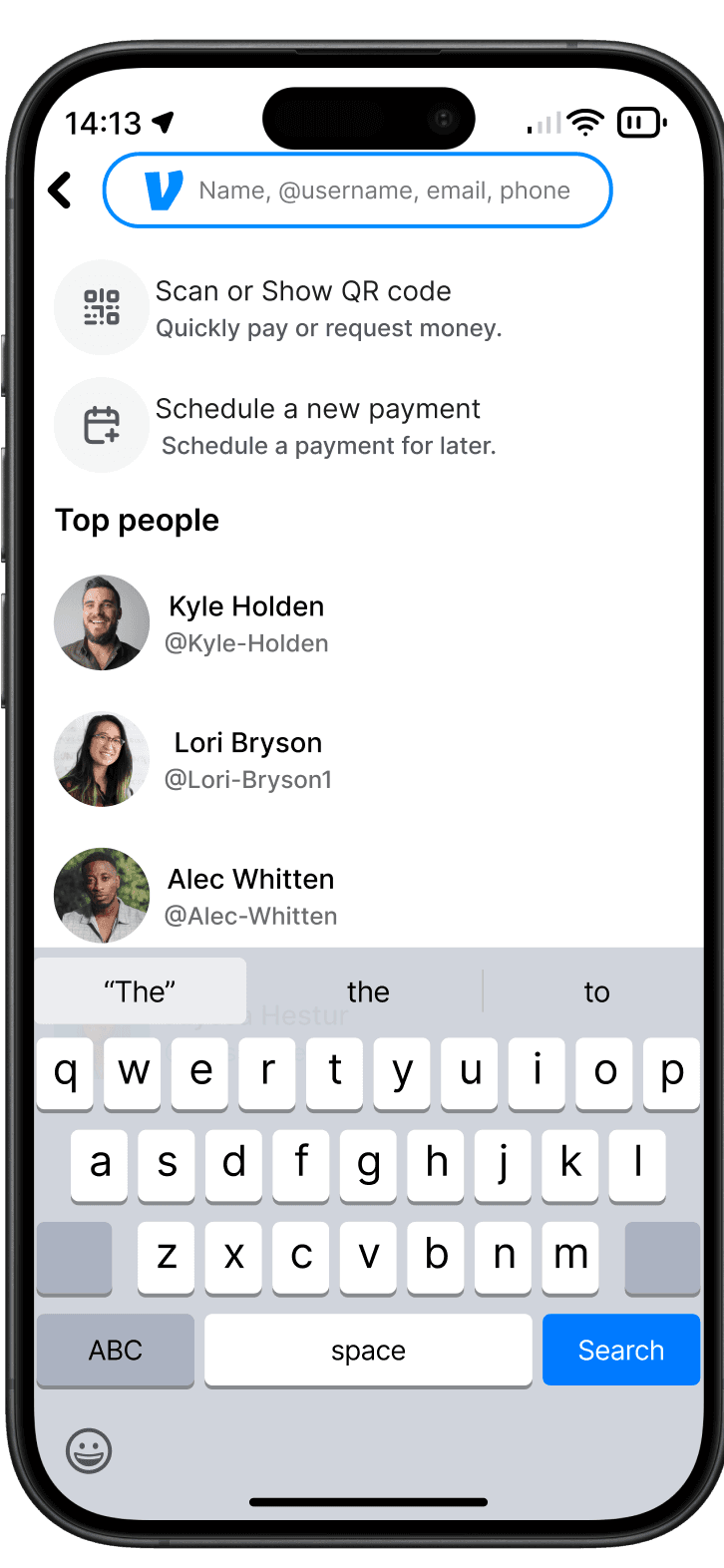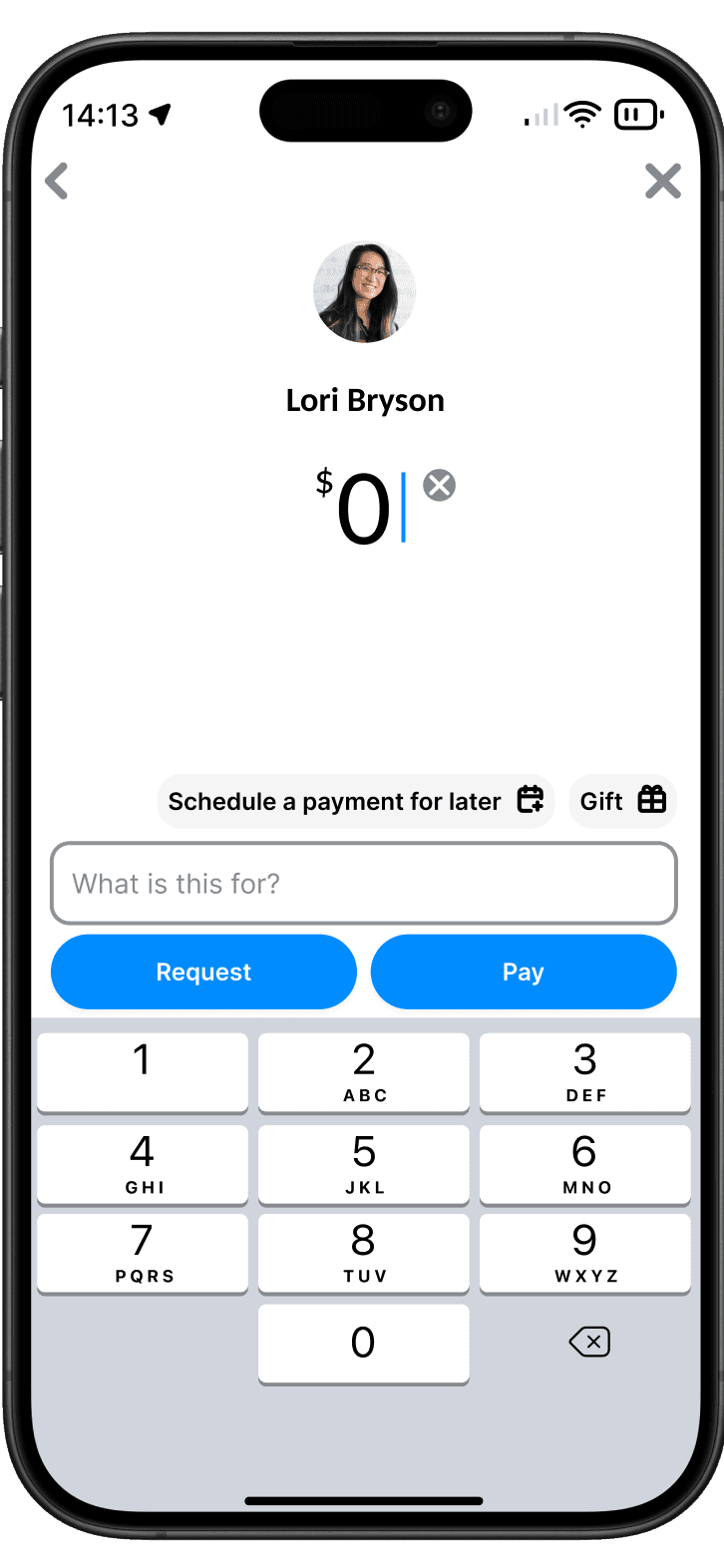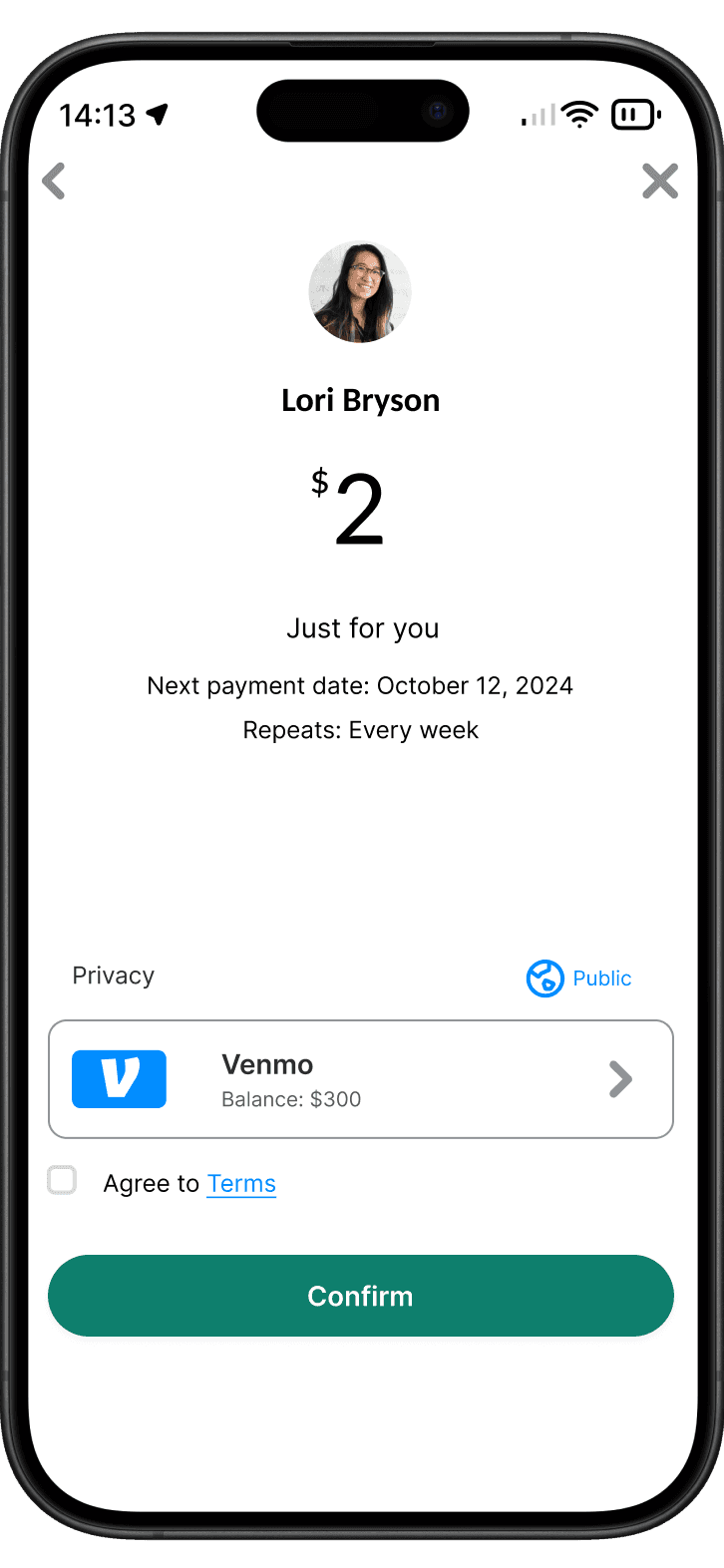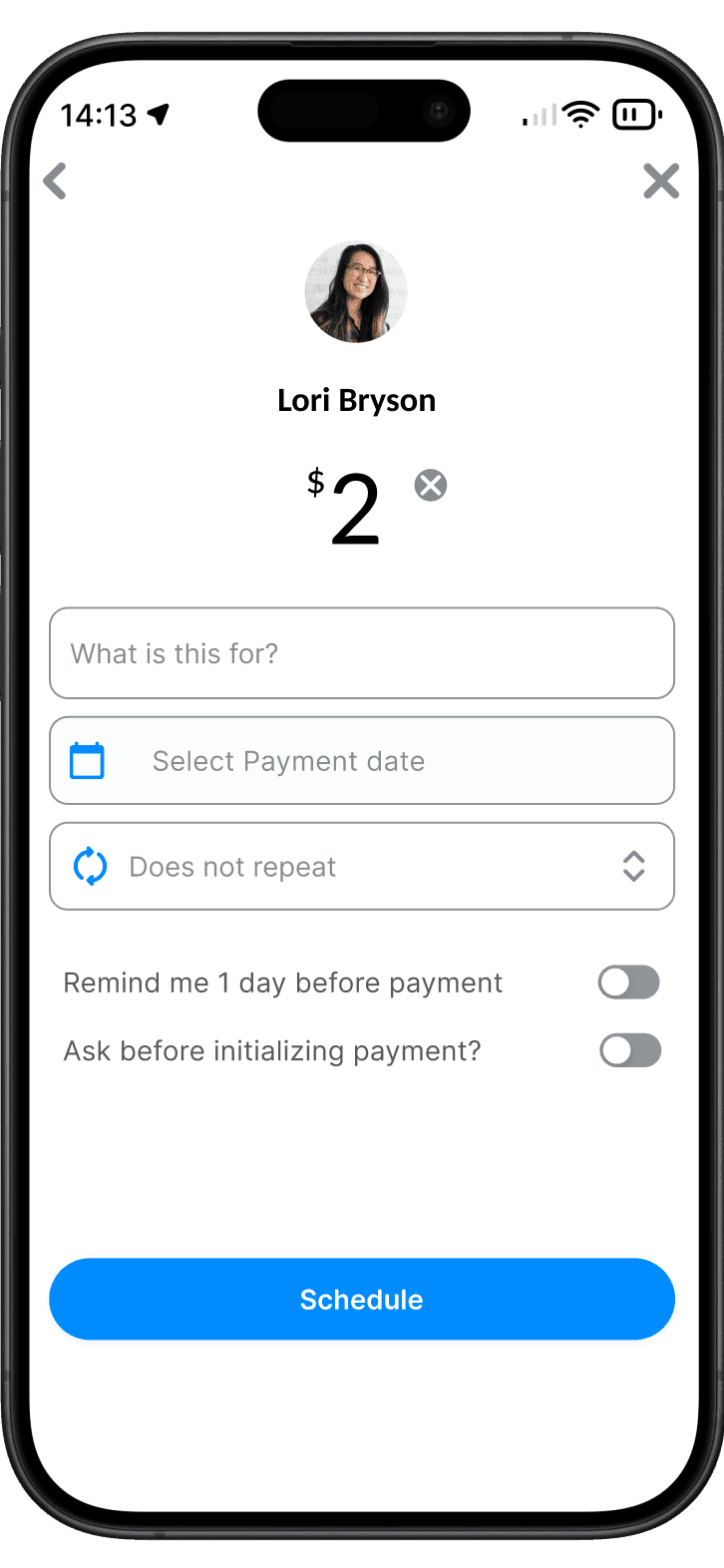Making Venmo more convienent by adding a scheduled payments feature
Making Venmo more convienent by adding a scheduled payments feature
Adding a feature to Venmo to allow users to schedule payments whether they are recurring or a one-time thing. I validated and implemented this feature using user research, UI design and a couple rounds of user testing with several iterations in between.
Adding a feature to Venmo to allow users to schedule payments whether they are recurring or a one-time thing. I validated and implemented this feature using user research, UI design and a couple rounds of user testing with several iterations in between.
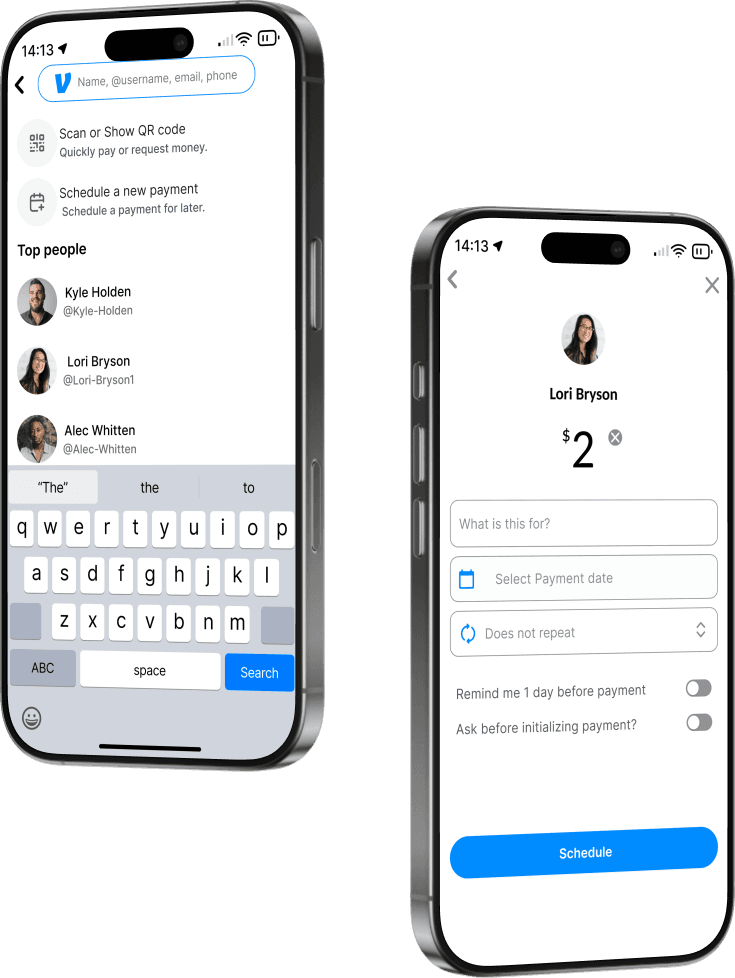
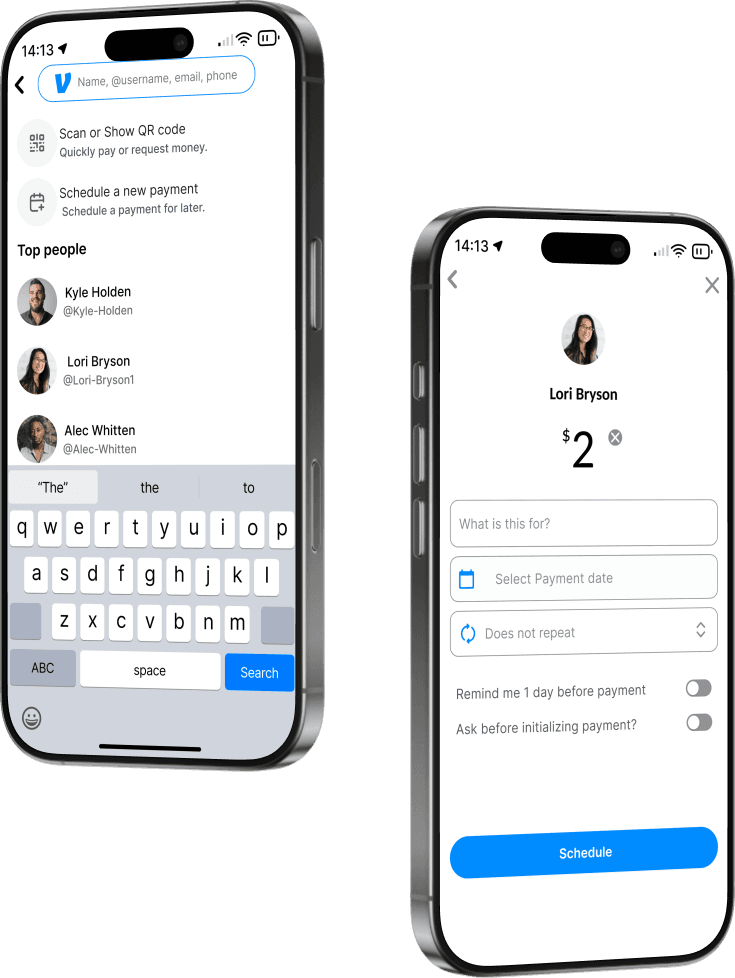
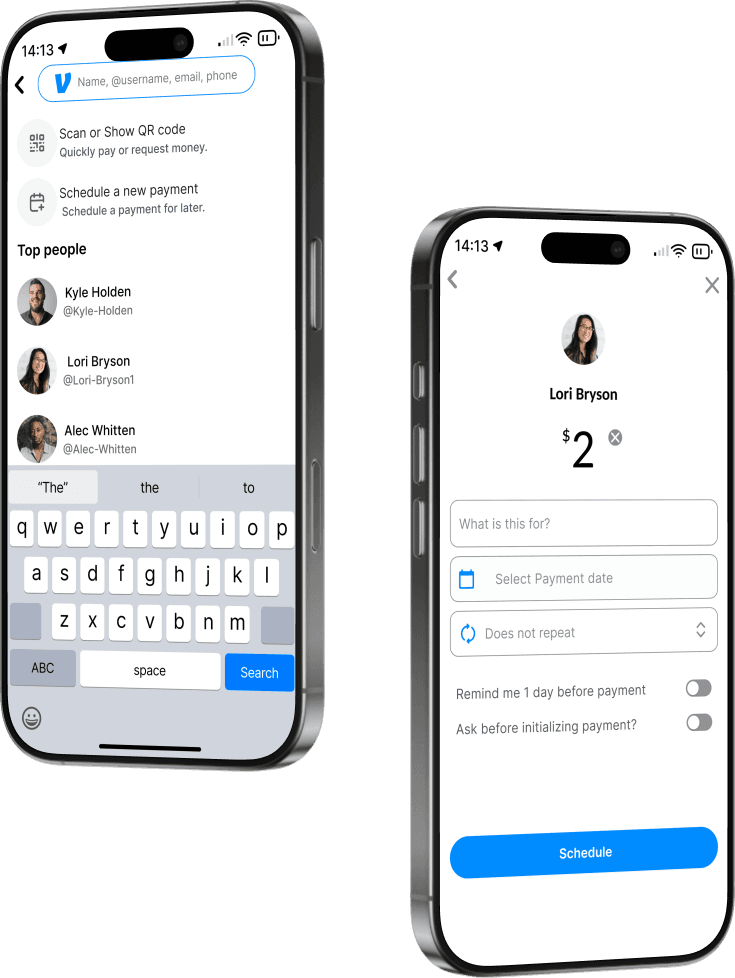
Role: Solo UX/UI Designer
Role: UX/UI Designer
Timeframe: 3 weeks ( Sept 11, 2024 to Sept 30, 2024)
Timeframe: 1 month
Skills:
Skills:
Competitive analysis, user research, usability testing, ui design, and information architecture
Competitive analysis, user research, usability testing, ui design, and information architecture
Tools:
Tools:
Figma, Figjam, Zoom, Sketching, Maze, Optimal Workshop
Figma, Figjam, Zoom, Sketching, Maze, Optimal Workshop
The Context
The Context
I use Venmo often with friends and family for reimbursements, dinners, and trips. Specifically, I use it each month to pay my mom for my portion of our phone bill and often forget that I need to pay or end up paying her late. I wanted to test whether other people are using Venmo to make recurring payments and understand if they would find value in a scheduled payment feature being added to Venmo.
I use Venmo often with friends and family for reimbursements, dinners, and trips. Specifically, I use it each month to pay my mom for my portion of our phone bill and often forget that I need to pay or end up paying her late. I wanted to test whether other people are using Venmo to make recurring payments and understand if they would find value in a scheduled payment feature being added to Venmo.
The Problem
The Problem
Many people use Venmo for regular payments or may want to pay a friend later but as of September 2024 there was no way to schedule a payment in Venmo or make it recurring. People are only human and may forget to make a payment or get tired of having to enter the same information every time for the same payment.
Many people use Venmo for regular payments or may want to pay a friend later but as of September 2024 there was no way to schedule a payment in Venmo or make it recurring. People are only human and may forget to make a payment or get tired of having to enter the same information every time for the same payment.
The Objective
The Objective
Use user research to understand how users are currently using Venmo and uncover any pain points within the payments feature. Learn from users whether they would find value in a scheduled payments feature and what they would use it for. Lastly, I wanted to understand what would motivate users to want to use a scheduled payments feature. Based off this research, put together a feature that seamlessly slots into the existent Venmo interface and test with users and refine to meet their needs.
Use user research to understand how users are currently using Venmo and uncover any pain points within the payments feature. Learn from users whether they would find value in a scheduled payments feature and what they would use it for. Lastly, I wanted to understand what would motivate users to want to use a scheduled payments feature. Based off this research, put together a feature that seamlessly slots into the existent Venmo interface and test with users and refine to meet their needs.
The Solution
The Solution
The TL;DR
The TL;DR
Through user interviews and a survey I found that users would in fact be interested in a scheduled payment feature being added to Venmo. Additionally, many people expressed that they would find it helpful and would eliminate them having to use multiple apps to remember a Venmo payment. Using this information, I was able to develop and use a user persona to create task flows that were most significant to users. This allowed me to add this feature to the existent Venmo infrastructure knowing that it would make a positive impact for Venmo users and the business. Coincidenally, Venmo added a scheduled payments feature shortly after I completed this project which solidified to me that it was both a user and business need.
Through user interviews and a survey I found that users would in fact be interested in a scheduled payment feature being added to Venmo. Additionally, many people expressed that they would find it helpful and would eliminate them having to use multiple apps to remember a Venmo payment. Using this information, I was able to develop and use a user persona to create task flows that were most significant to users. This allowed me to add this feature to the existent Venmo infrastructure knowing that it would make a positive impact for Venmo users and the business. Coincidenally, Venmo added a scheduled payments feature shortly after I completed this project which solidified to me that it was both a user and business need.
The whole process
The whole process
Empathize
Empathize
Thorough analysis of the top competitors using a SWOT diagram
Thorough analysis of the top competitors using a SWOT diagram
Thorough analysis of the top competitors using a SWOT diagram
I decided to do some competitor analysis for this as there are several quick payment services out there. I found that none of them have a way to set up and schedule payments. This supported my case for a scheduled payments feature to be added to Venmo which would give Venmo a significant edge in the quick payments products available.
I decided to do some competitor analysis for this as there are several quick payment services out there. I found that none of them have a way to set up and schedule payments. This supported my case for a scheduled payments feature to be added to Venmo which would give Venmo a significant edge in the quick payments products available.



User Surveys
User Surveys
I then sent out a survey to Venmo users to further validated my scheduled payments idea. I surveyed 12 individuals who already use Venmo and gathered some quantitative and qualitative data. The significant results are as follows:
I then sent out a survey to Venmo users to further validated my scheduled payments idea. I surveyed 12 individuals who already use Venmo and gathered some quantitative and qualitative data. The significant results are as follows:
90%
90%
Of people who use Venmo have a good or great experience with it
Of people who use Venmo have a good or great experience with it
Of people who use Venmo have a good or great experience with it
40%
40%
Of people were using Venmo to make regular payments
Of people were using Venmo to make regular payments
Of people were using Venmo to make regular payments
65%
65%
Expressed they used Venmo for its ease of use for quick payments
Expressed they used Venmo for its ease of use for quick payments
Expressed they used Venmo for its ease of use for quick payments
User interviews
User interviews
I interviewed 5 people who regularly use Venmo to gather some more qualitative data. The main goal of the interviews was to understand what motivates users to use Venmo over other options and to gain insights on how the payment flow can be improved by adding scheduled payments. Through the interviews I found that people are mainly using Venmo because it is easy to use and has a clean interface. Additionally, I found that people would be interested in a scheduled payment feature but that they wanted to be able to cater it to their needs.
I interviewed 5 people who regularly use Venmo to gather some more qualitative data. The main goal of the interviews was to understand what motivates users to use Venmo over other options and to gain insights on how the payment flow can be improved by adding scheduled payments. Through the interviews I found that people are mainly using Venmo because it is easy to use and has a clean interface. Additionally, I found that people would be interested in a scheduled payment feature but that they wanted to be able to cater it to their needs.
Affinity mapping
Affinity mapping
From the interviews I mapped out common themes. These ones are the top categories I decided to focus on for this project
From the interviews I mapped out common themes. These ones are the top categories I decided to focus on for this project
General Feelings about Venmo
General Feelings about Venmo
Easy to use and simple and fun
Easier than using cash
Likes that it is easy for completing transactions with people using cash less and less
Likes that Venmo texts you for each trtansaction
Would use a scheduled payment feature
Would use a scheduled payment feature
Yes, would love to be able to use a scheduled payments feature
Would not use it unless Venmo prompted him to confirm each payment prior to sending the payment
Would use it for recurring payments that she makes
How scheduled payments would help
How scheduled payments would help
One less thing to put on the calendar
Would minimize manual effort
Would prevent missed payments
Scheduled payment contingencies
Scheduled payment contingencies
Would need to be able to edit payments depending on life circumstances
Would like to be able to set a time frame for payments
Would like confirmation before payment is made
Would like the opportunity to change or cancel before the payment goes through
Top 4 research findings
Top 4 research findings
Everyone expressed they liked the simple app interface
Each person interviewed could see value in a scheduled payment feature
People varied their answers on if they would use the feature themselves.
Many people expressed they would use it but required different levels of payment of confirmation
People would most likely use a scheduled payments feature as long as it catered to their different security needs
Everyone expressed they liked the simple app interface
Each person interviewed could see value in a scheduled payment feature
People varied their answers on if they would use the feature themselves.
Many people expressed they would use it but required different levels of payment of confirmation
People would most likely use a scheduled payments feature as long as it catered to their different security needs
Define
Define
How Might We make Venmo more useful for people making recurring payments while still feeling in control of their payments?
Project Goals
Project Goals
With that HMW statement in mind I wanted to define some user goals and business goals and see how they overlapped with each other. I felt that this was a very important step in the process because it helped me remember that the business still needs to make money while also trying to satisfy user needs.
With that HMW statement in mind I wanted to define some user goals and business goals and see how they overlapped with each other. I felt that this was a very important step in the process because it helped me remember that the business still needs to make money while also trying to satisfy user needs.


User Personas
User Personas
I created two user personas for this project because I felt that there were two types of people who would use this scheduled payments feature.
I created two user personas for this project because I felt that there were two types of people who would use this scheduled payments feature.
User Persona 1
User Persona 1
Fatima is a busy woman who spends her time balancing work and play. She pays her mom each month for their phone bill and has to use multiple apps to remember to pay her mom on time. She wants a way to set up a payment to her mom in Venmo and just let it run each month without having to worry about it.
Fatima is a busy woman who spends her time balancing work and play. She pays her mom each month for their phone bill and has to use multiple apps to remember to pay her mom on time. She wants a way to set up a payment to her mom in Venmo and just let it run each month without having to worry about it.
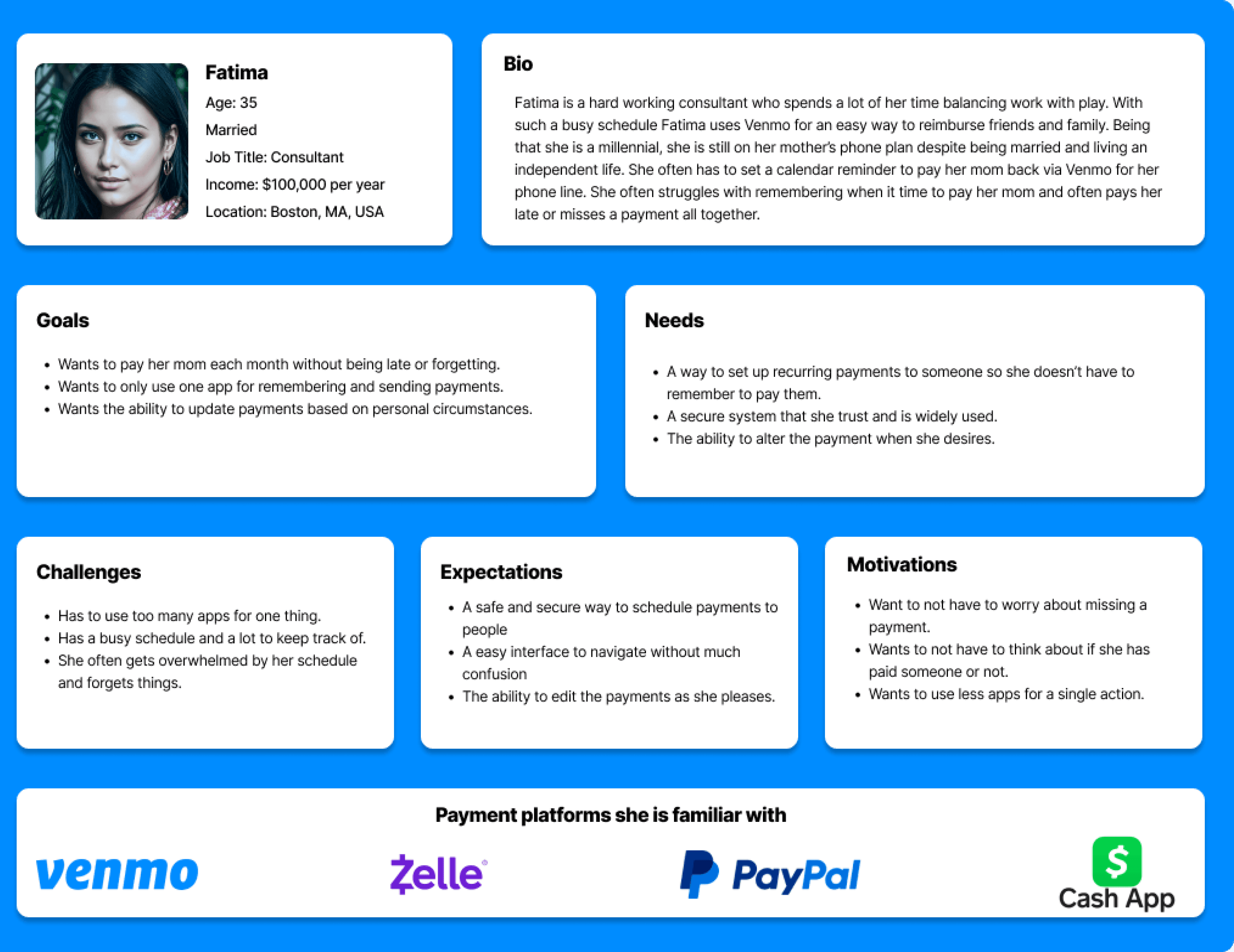
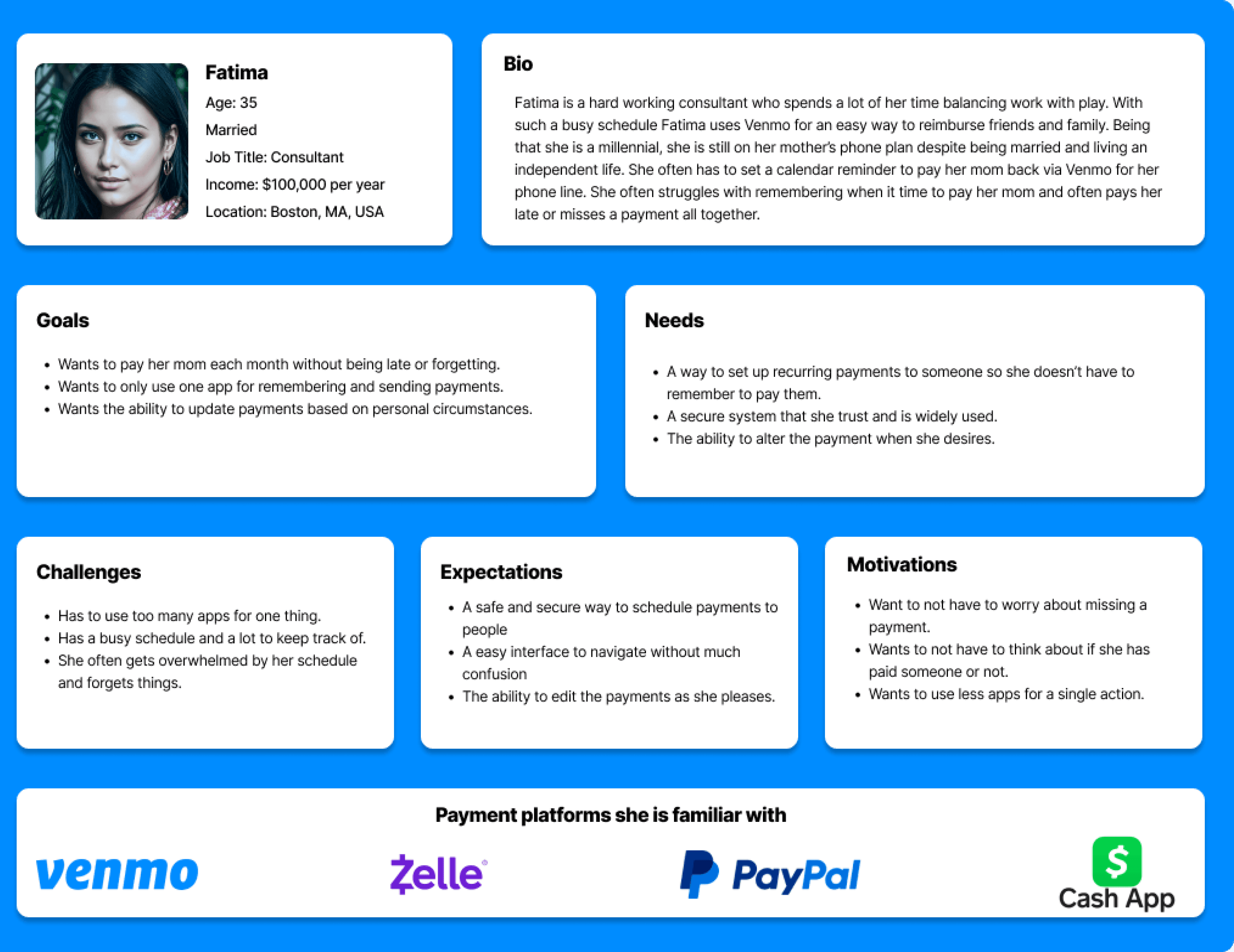
User Persona 2
User Persona 2
Stanley is a hard-working teacher who operates on a pretty tight budget. He hires a babysitter for 1.5hrs every Friday to watch his kids while he attends his yoga class. He is looking for a way to pay the babysitter recurring payments through Venmo but wants to be able to confirm each payment before it goes through. In addition, he wants the ability to alter or stop the payments when necessary.
Stanley is a hard-working teacher who operates on a pretty tight budget. He hires a babysitter for 1.5hrs every Friday to watch his kids while he attends his yoga class. He is looking for a way to pay the babysitter recurring payments through Venmo but wants to be able to confirm each payment before it goes through. In addition, he wants the ability to alter or stop the payments when necessary.
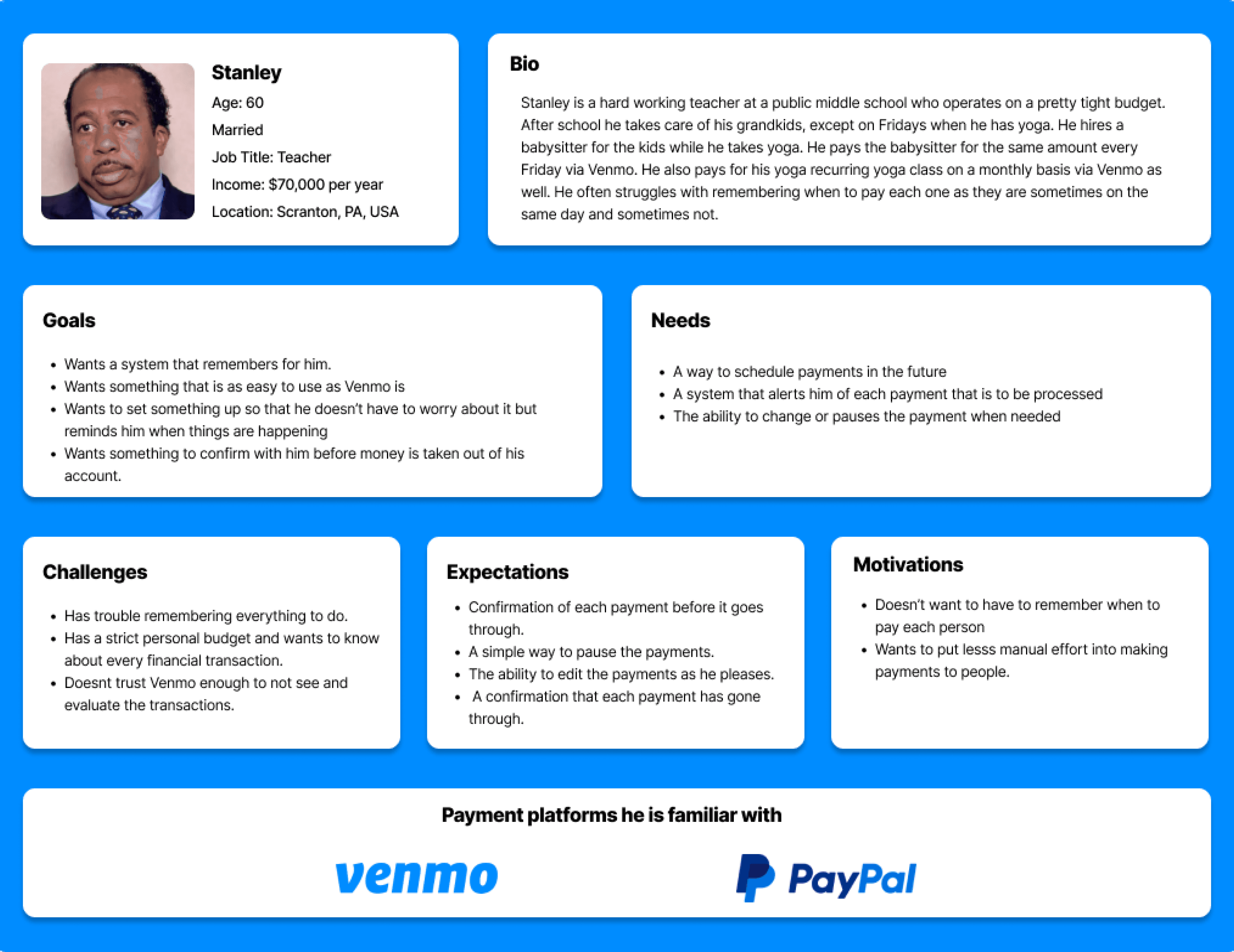
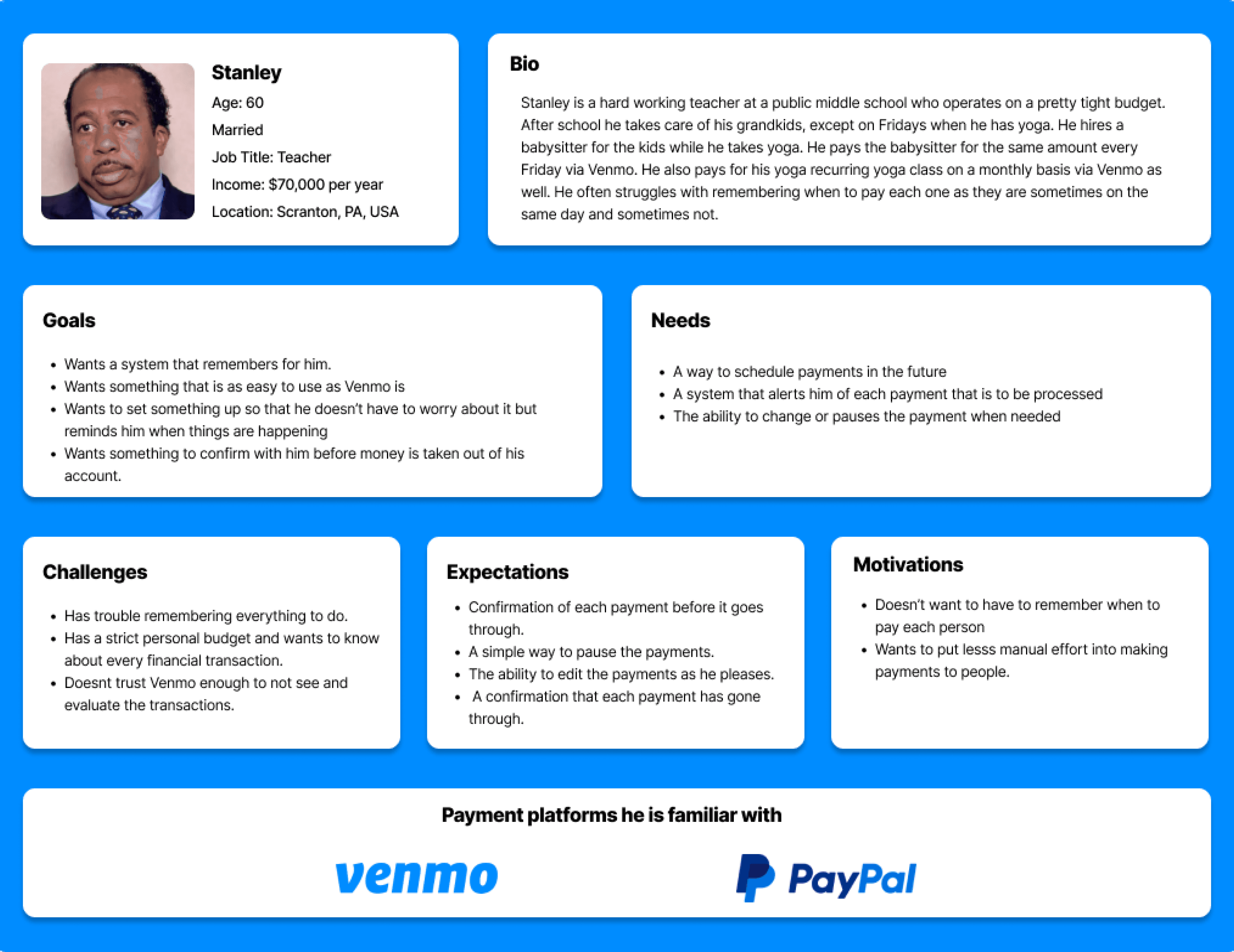
Ideation
Ideation
Prioritizing Features
Prioritizing Features
With the initial research completed, I came up with the most essential features and ranked them by priority.
With the initial research completed, I came up with the most essential features and ranked them by priority.


Back to research with a card sort
Back to research with a card sort
I decided it was time to go back in the process and conduct some more research. I did a card sort exercise with users so that I could get a better understanding of where people expected to find the top priority features.
I decided it was time to go back in the process and conduct some more research. I did a card sort exercise with users so that I could get a better understanding of where people expected to find the top priority features.
100%
100%
Everyone said that they would expect to find the recurring payment set up under pay/request.
Everyone said that they would expect to find the recurring payment set up under pay/request.
User Flows
User Flows
Using the user personas and the card sorting exercise, I developed two user flows. The first user flow is for setting up a scheduled payment and the second user flow is for editing that payment.
Using the user personas and the card sorting exercise, I developed two user flows. The first user flow is for setting up a scheduled payment and the second user flow is for editing that payment.


Prototype
Prototype
Low-fidelity Prototyping
Low-fidelity Prototyping
With the help of the user flows paired with the card sorting exercise it was time to sketch out some low-fidelity wireframes. This helped to to understand how the scheduled payment feature would work within the already existant Venmo app.
With the help of the user flows paired with the card sorting exercise it was time to sketch out some low-fidelity wireframes. This helped to to understand how the scheduled payment feature would work within the already existant Venmo app.
With the help of the user flows paired with the card sorting exercise it was time to sketch out some low-fidelity wireframes. This helped to to understand how the scheduled payment feature would work within the already existant Venmo app.
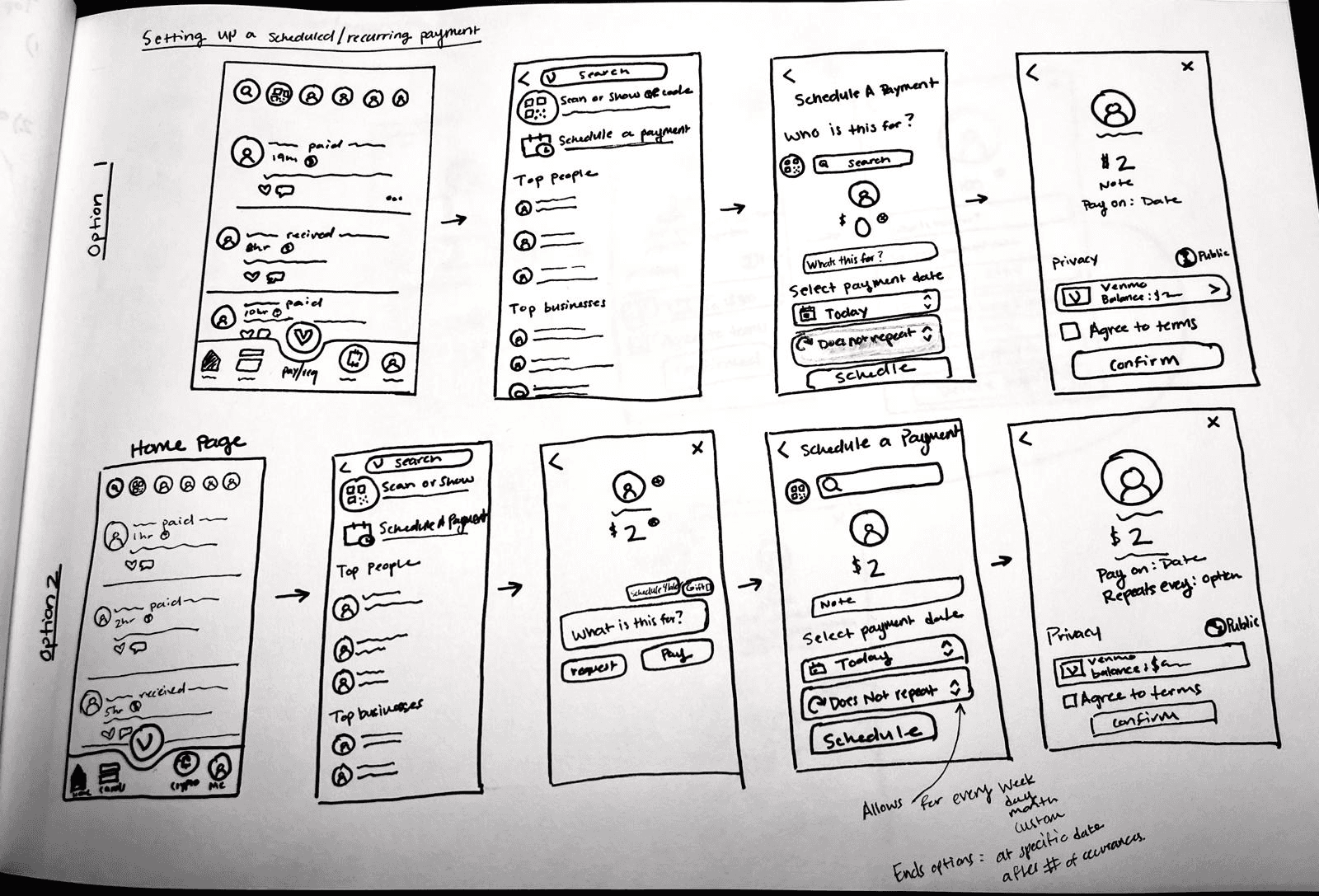
Setting up a scheduled payment

Editing a scheduled payment
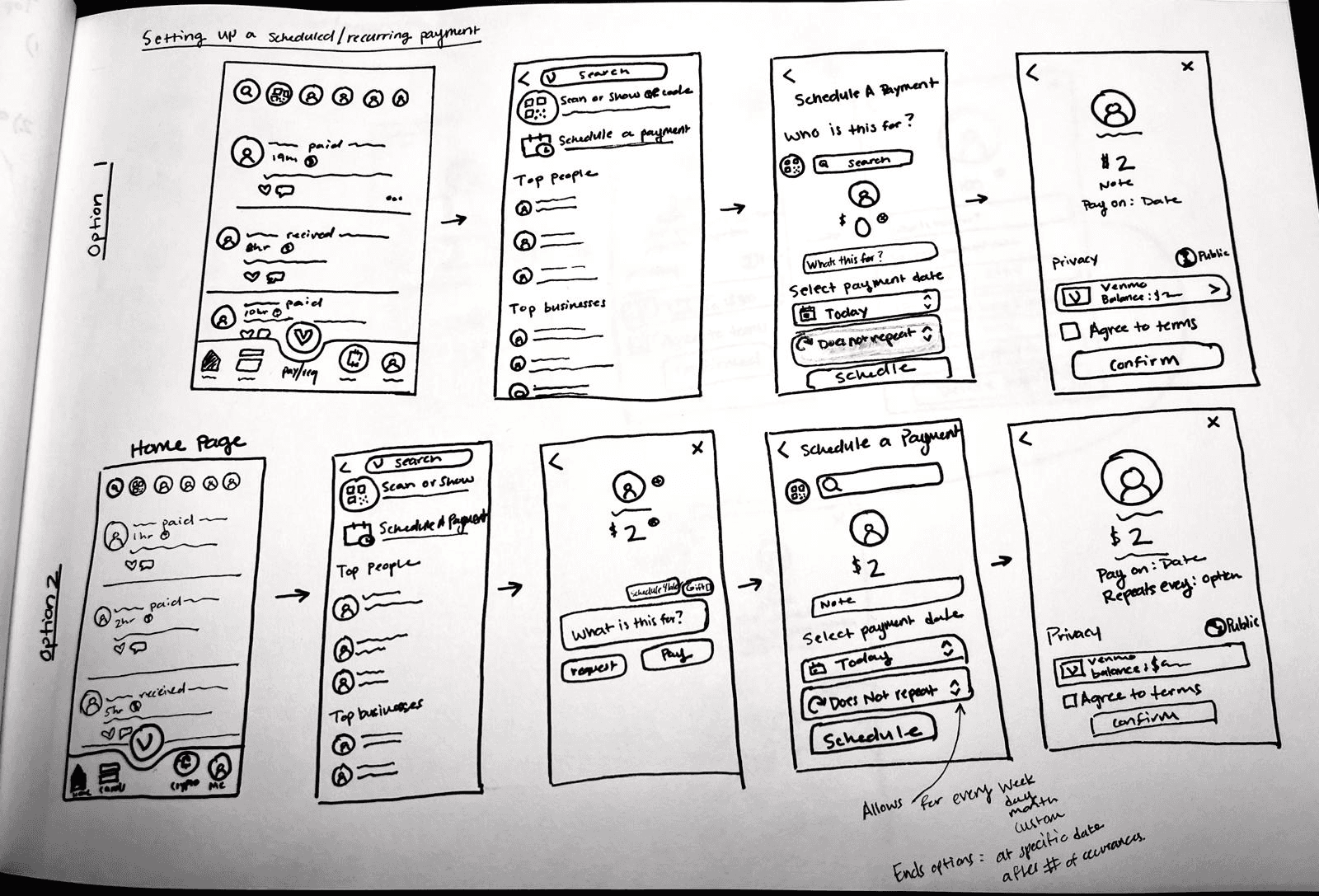
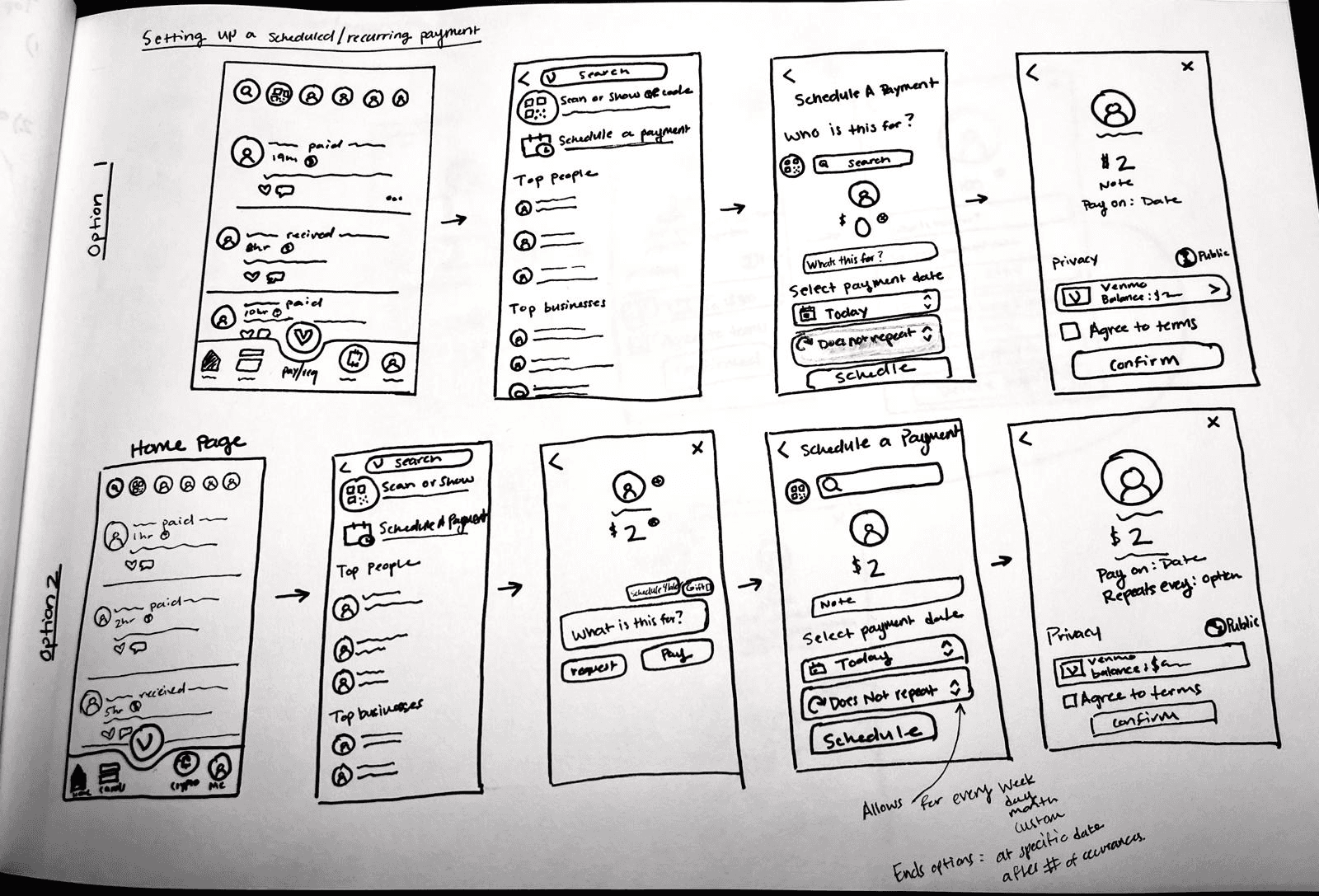
Setting up a scheduled payment


Editing a scheduled payment
Low-fidelity Testing
Low-fidelity Testing
From the sketches I chose to test my low-fidelity designs using index cards. This allowed me to get some 1 on 1 time with users and gather some information on where and how users expect to set up a scheduled payment and where they expect to be able to edit it. This was helpful because it made me focus on the usability and not worry about the UI.
From the sketches I chose to test my low-fidelity designs using index cards. This allowed me to get some 1 on 1 time with users and gather some information on where and how users expect to set up a scheduled payment and where they expect to be able to edit it. This was helpful because it made me focus on the usability and not worry about the UI.
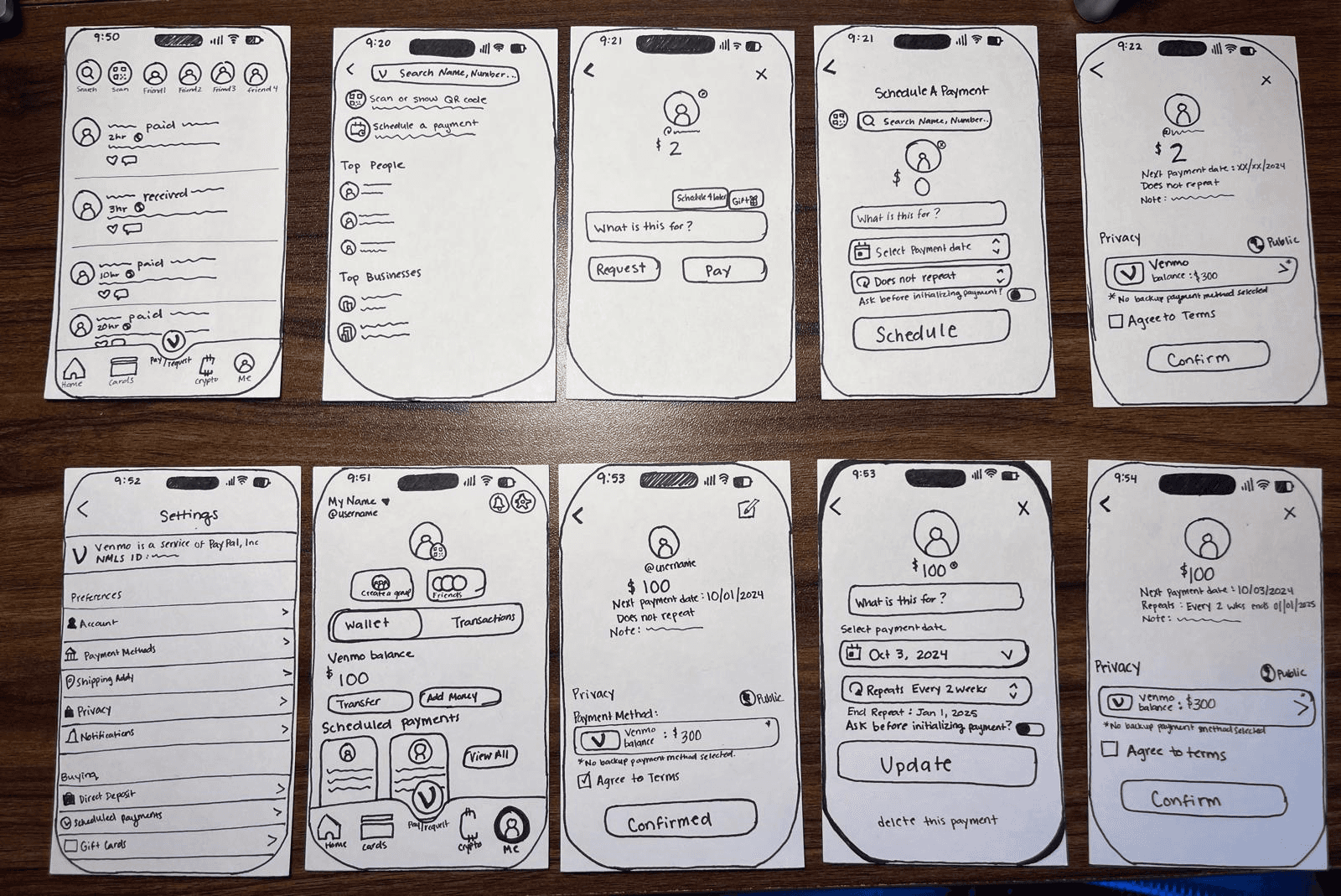
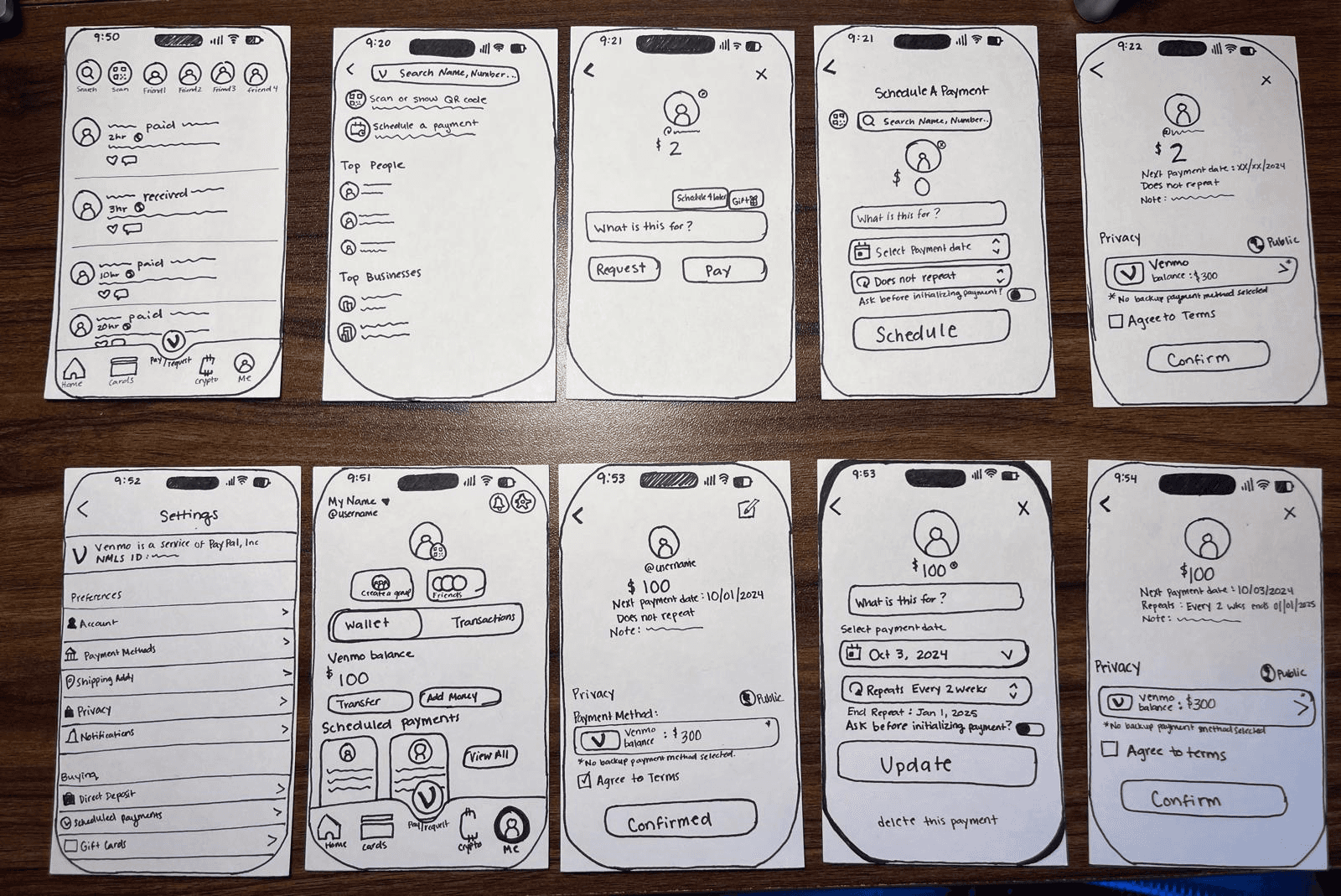
Low-fidelity testing results and key findings
Low-fidelity testing results and key findings
Success Metrics
Success Metrics
Success Metrics
100%
100%
100%
Of participants completed both tasks successfully
Of participants completed both tasks successfully
Of participants completed both tasks successfully
50%
50%
50%
Of participants made errors when trying to find where to edit the scheduled payment
Of participants made errors when trying to find where to edit the scheduled payment
Of participants made errors when trying to find where to edit the scheduled payment
The error recovery was quick and corrected very easily without any ouside help
The error recovery was quick and corrected very easily without any ouside help
The error recovery was quick and corrected very easily without any ouside help
100%
100%
100%
Of participants rated the tasks as a 1 out of 5 (where 1 was very easy and 5 was very difficult)
Of participants rated the tasks as a 1 out of 5 (where 1 was very easy and 5 was very difficult)
Of participants rated the tasks as a 1 out of 5 (where 1 was very easy and 5 was very difficult)
Feedback
Feedback
Feedback
Many people liked the "Ask before initializing" option
Many people liked the "Ask before initializing" option
Some struggled to find the edit area thinking it would be where they initially scheduled it
Some struggled to find the edit area thinking it would be where they initially scheduled it
A few people did not find the edit button clear and wanted to see the word "edit" below it
A few people did not find the edit button clear and wanted to see the word "edit" below it
Several people liked the modified "Me" page and found the task super easy
Several people liked the modified "Me" page and found the task super easy
On person felt like the "Me" page was more like the account and didn't expect to find the scheduled payment there
On person felt like the "Me" page was more like the account and didn't expect to find the scheduled payment there
High-fidelity Prototyping
High-fidelity Prototyping
With the low-fidelity designs done and tested it was time to put together some high-fidelity screens and implement the Venmo branding. This was a fun challenge because it allowed to me to see how the feature would look in the Venmo interface and made me think about how to best fit it in so it felt seemless.
With the low-fidelity designs done and tested it was time to put together some high-fidelity screens and implement the Venmo branding. This was a fun challenge because it allowed to me to see how the feature would look in the Venmo interface and made me think about how to best fit it in so it felt seemless.
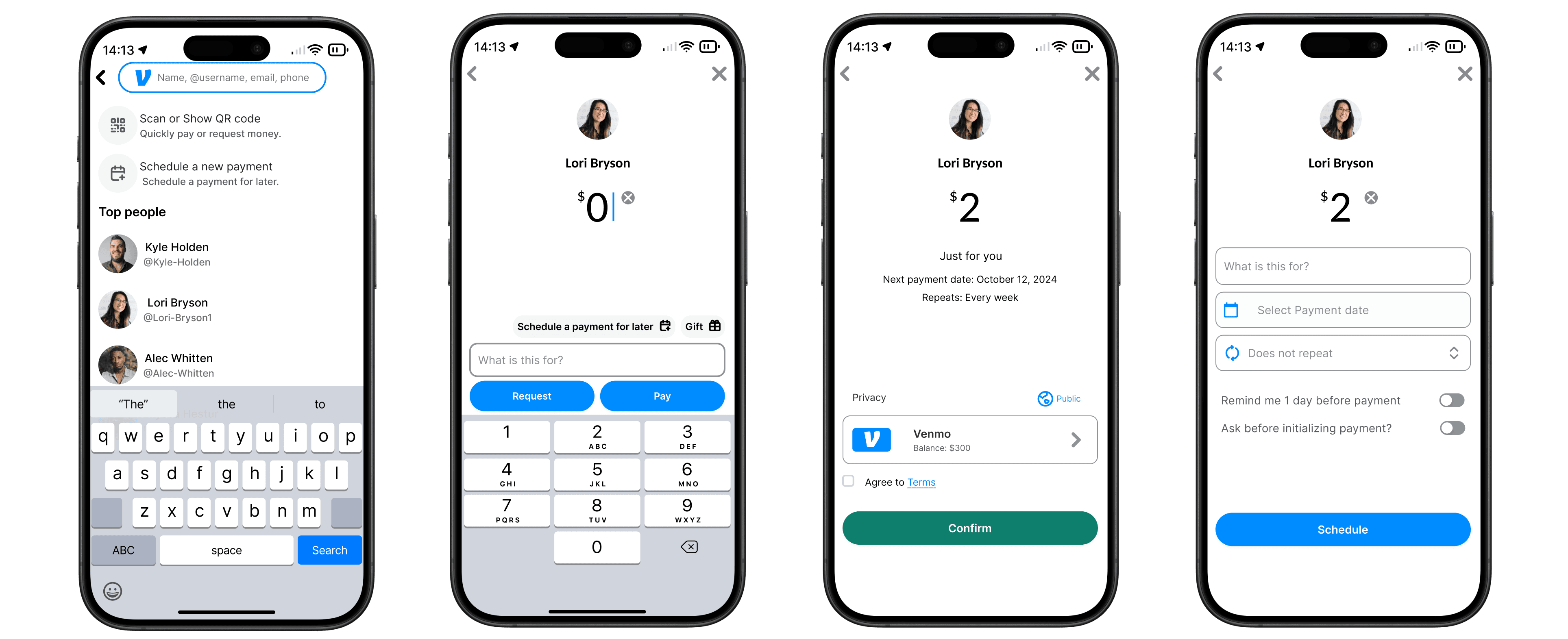
Test
Test
Usability Testing
Usability Testing
I conducted unmoderated usability tests with 11 people for both setting up a scheduled payment and editing that payment. I ran these tests with the goal of receiving additional feedback on the look and feel of the design as well as some clarity on whether secondary ways to access the scheduled payment was needed.
I conducted unmoderated usability tests with 11 people for both setting up a scheduled payment and editing that payment. I ran these tests with the goal of receiving additional feedback on the look and feel of the design as well as some clarity on whether secondary ways to access the scheduled payment was needed.
Usability testing success metrics
Usability testing success metrics
Task 1: Setting up a scheduled payment
90.1%
90.1%
Of users completed the task successfully
Of users completed the task successfully
7 of 11
7 of 11
Participants indicated there were no points of confusion
Participants indicated there were no points of confusion
Participants indicated there were no points of confusion
Many people indicated they wished Venmo already had this feature
Many people indicated they wished Venmo already had this feature
Many people indicated they wished Venmo already had this feature
Task 2: Editing the scheduled payment
100%
100%
Of users completed the task successfully
Of users completed the task successfully
45%
45%
Of users went directly to the "Me" tab to edit payment details
Of users went directly to the "Me" tab to edit payment details
6 of 11
6 of 11
Participants indicated there were no points of confusion
Participants indicated there were no points of confusion
Participants indicated there were no points of confusion
The remaining 5 partcipants looked to edit in the "Pay/ Request" tab before navigating to the "Me" tab to edit the payment
The remaining 5 partcipants looked to edit in the "Pay/ Request" tab before navigating to the "Me" tab to edit the payment
Feedback
Feedback
Feedback
Task 1: Setting up a scheduled payment
People wanted Lori’s profile to be clickable from the home screen
Someone mentioned that the “schedule for later” text should be shorter
Task 1: Setting up a scheduled payment
People wanted Lori’s profile to be clickable from the home screen
Someone mentioned that the “schedule for later” text should be shorter
Task 1: Setting up a scheduled payment
People wanted Lori’s profile to be clickable from the home screen
Someone mentioned that the “schedule for later” text should be shorter
Task 2: Editing the scheduled payment
Users were unsure if they had updated the payment options because they did not change from gray to black
The edit button needs to be clearer and easily accessible on the scheduled payments page
Allow users to click on the person’s avatar from the “pay/request” page to edit the scheduled payment
Task 2: Editing the scheduled payment
Users were unsure if they had updated the payment options because they did not change from gray to black
The edit button needs to be clearer and easily accessible on the scheduled payments page
Allow users to click on the person’s avatar from the “pay/request” page to edit the scheduled payment
Task 2: Editing the scheduled payment
Users were unsure if they had updated the payment options because they did not change from gray to black
The edit button needs to be clearer and easily accessible on the scheduled payments page
Allow users to click on the person’s avatar from the “pay/request” page to edit the scheduled payment
Iterate
Iterate
Prioritizing Revisions
Prioritizing Revisions
Prioritizing Revisions
The next version of the scheduled payments feature made sure to prioritize some of the areas where users struggled in the usability tests. The following revisions were the top priorities:
The next version of the scheduled payments feature made sure to prioritize some of the areas where users struggled in the usability tests. The following revisions were the top priorities:
1.
1.
Allow users to access the scheduled payment through the "Pay/Request" tab once they have clicked the person they have a payment set up for
Allow users to access the scheduled payment through the "Pay/Request" tab once they have clicked the person they have a payment set up for
Allow users to access the scheduled payment through the "Pay/Request" tab once they have clicked the person they have a payment set up for
2.
2.
Update the text color in the dropdown when something is selected so users know they have successfuly filled in the new scheduled payment details
Update the text color in the dropdown when something is selected so users know they have successfuly filled in the new scheduled payment details
Update the text color in the dropdown when something is selected so users know they have successfuly filled in the new scheduled payment details
3.
3.
Shorten the "Schedule a payment for later" text so it is not crowding the payment page
Shorten the "Schedule a payment for later" text so it is not crowding the payment page
Shorten the "Schedule a payment for later" text so it is not crowding the payment page
Revisions in Action
Revisions in Action
Revisions in Action
Top priority revision
Top priority revision
This example of some revisions shows both the number one priority revision of allowing users to access the scheduled payments through the “pay/request” tab as well as the shortened text for a new scheduled payment.
This example of some revisions shows both the number one priority revision of allowing users to access the scheduled payments through the “pay/request” tab as well as the shortened text for a new scheduled payment.
This example of some revisions shows both the number one priority revision of allowing users to access the scheduled payments through the “pay/request” tab as well as the shortened text for a new scheduled payment.
Old UI
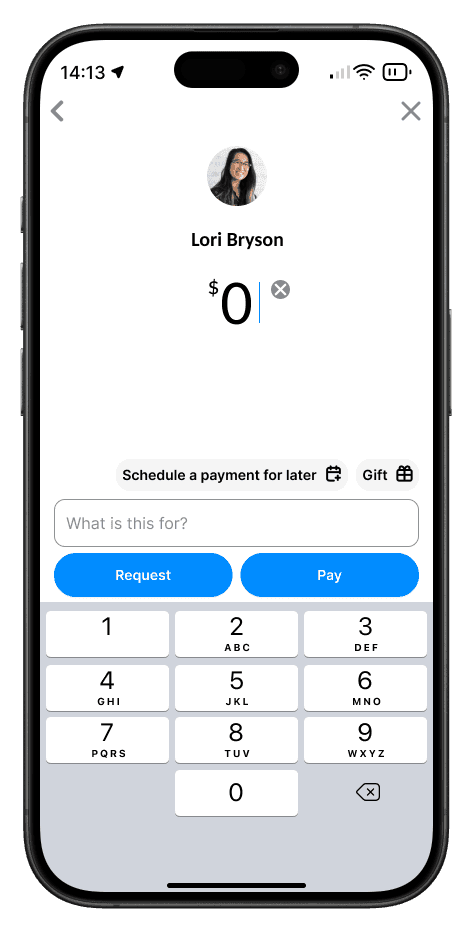
New UI
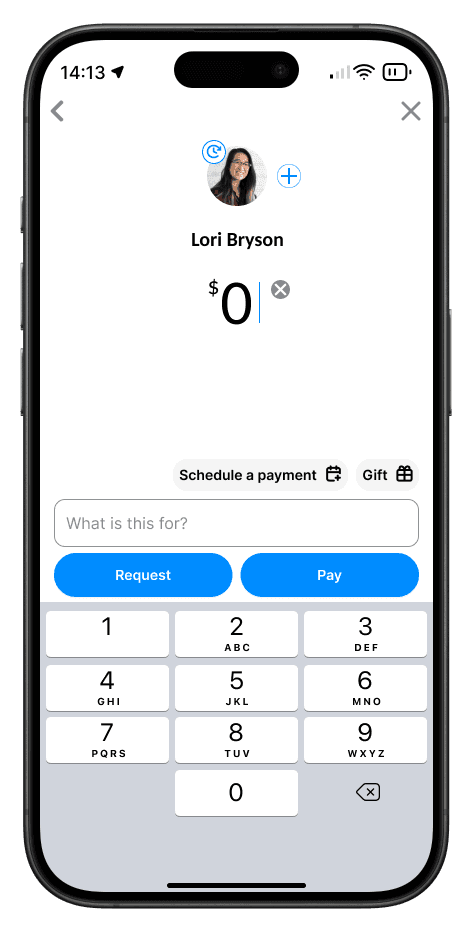
Old UI
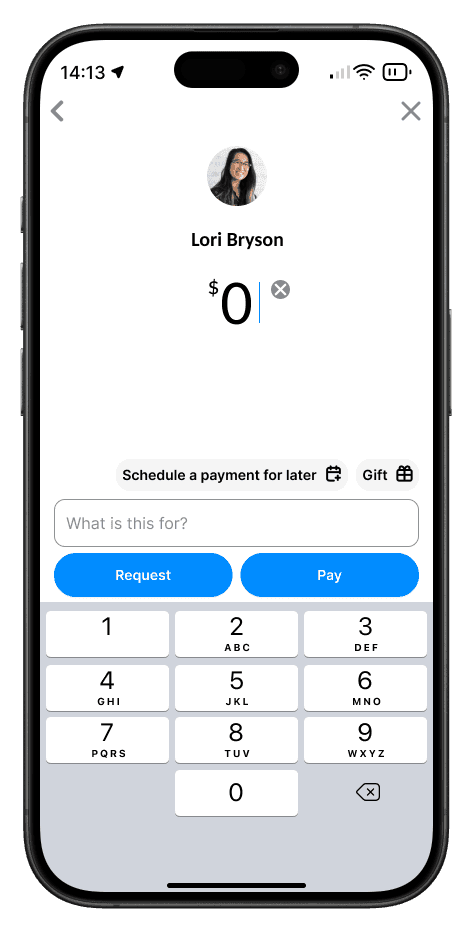
New UI
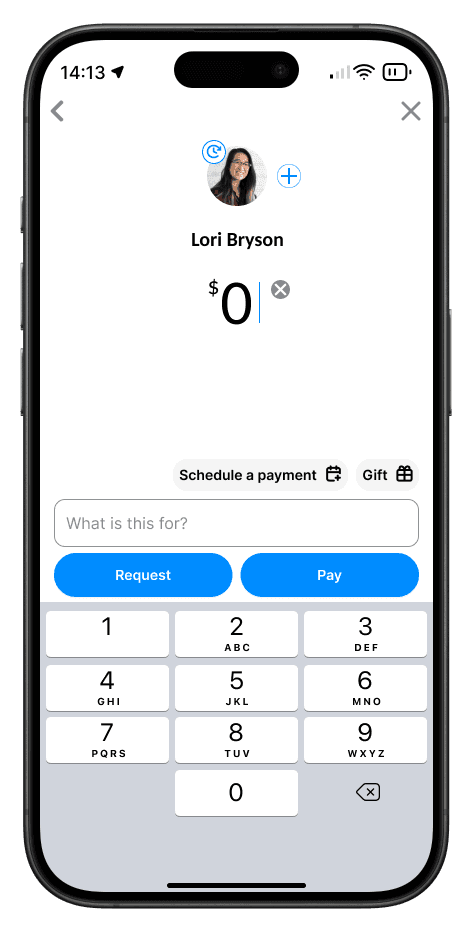
On the left you can see that there is no recurring icon on Lori's profile image. Additionally, you can see the shortened text for scheduling a payment.
On the left screen you can see that there is no recurring icon on Lori's profile image. Additionally, you can see the shortened text for scheduling a payment.
On the left you can see that there is no recurring icon on Lori's profile image. Additionally, you can see the shortened text for scheduling a payment.
High fidelity version 2 of setting up a scheduled payment
High fidelity version 2 of setting up a scheduled payment
High fidelity version 2 of setting up a scheduled payment
High fidelity version 2 of editing a scheduled payment
High fidelity version 2 of editing a scheduled payment
Editing schedule through “me” tab
Editing schedule through “pay request” tab
Editing schedule through “me” tab
Editing schedule through “pay request” tab
Learnings & next steps
Learnings & next steps
Key learnings
Key learnings
On October 9, 2024 Venmo introduced the ability to schedule payments (read the article here). This further confirmed that my idea of scheduled payments in the app was a real user need. On top of that it gave me confidence that I was also in line with business needs.
Low fidelity testing is essential for figuring out what might work for users and what might not.
Compromising in the design process is sometimes needed as all users are not going to want the same thing.
I learned a lot about staying within branding guidelines while still integrating a new feature with completely new screens.
I also learned a bit about myself and the type of designer I strive to be. Being a people pleaser is hard when there are compromises to be made but it is important to take a look at the research and the business needs and make informed decisions.
Next steps
Next steps
I would like to see this taken further possibly integrating a add on to the feature where the entity that you are scheduled to pay gets notified that you have set a schedule up.
I would like to see options to pause the payment for a certain period of time.
I would like to further simplify and refine the schedule details section.
The addition of a lock screen notification where you can confirm the payment before it goes through without having to open the app.
Get in touch at emma.tulsky@gmail.com
©2024 Emma Tulsky, All rights reserved
Get in touch at emma.tulsky@gmail.com
©2024 Emma Tulsky, All rights reserved
Get in touch at emma.tulsky@gmail.com
©2024 Emma Tulsky, All rights reserved